February 5th, 2026
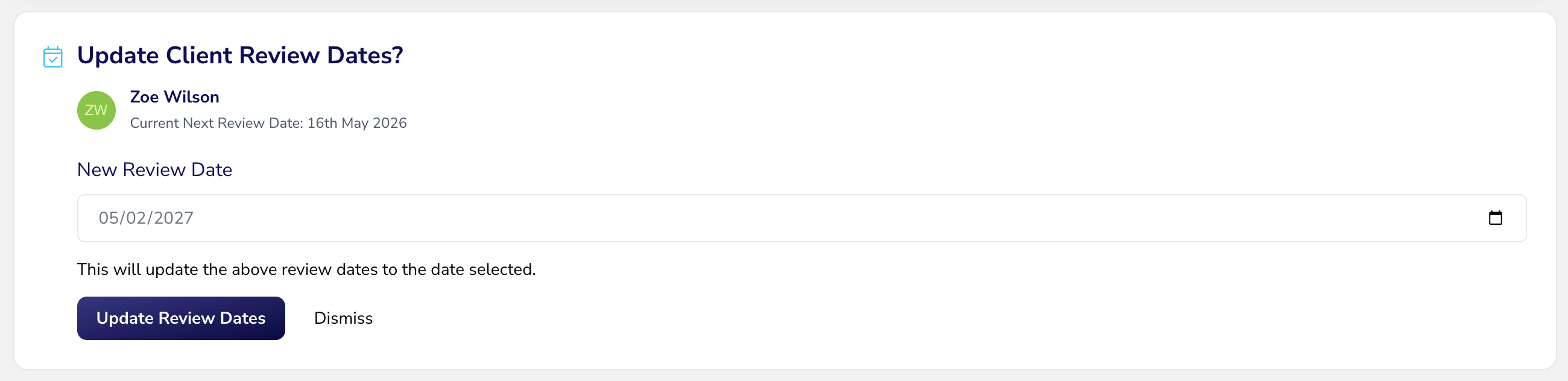
There’s a new section in your side menus that now helps you to handle your upcoming client reviews.

You can see at a glance which reviews are due in the next 30 days but you can filter by any date range you choose if you want to look further ahead in your calendar.
You can also filter your upcoming reviews by adviser, for example, so if you’re an Ops bod looking at a firm-wide level, you can see what’s due specifically for members of your team. Otherwise the list will return any clients with upcoming reviews for groups that you’re a member of.
Another new feature here is a bit of a nudge system, when you’re working on client’s review case. You’ll see that wherever a case title has the word ‘review’ in it, or the case type is a review, a blue banner appears which provides you with a quick way to move on a review date to a future date.

The suggested date defaults to a year in the future but this is fully customisable by you - you can choose any future date you wish. The bonus also is that where you’re working in a circle, you can bulk-update all circle participants’ ‘next review date’ if you choose to.
Usual support article here if you should need any guidance, or you can reach out to the live chat help team if you need any support.
February 5th, 2026
This is one for those of you using Income Reconciliation with providers that send over statements using a different policy number to the one you have stored in Plannr for your live valuation feeds.

We’ve now added the functionality to map persistently-different policy references to the plans you hold in Plannr so that you don’t have to manually match these income statements each month - PHEW!
Here’s a support article explaining the new functionality. Any questions please do reach out on live chat as usual.
January 28th, 2026

Some positive news for you all on the Fundment valuation feeds coming in to Plannr!
Fundment have released an upgrade to their API which they are confident will resolve the recent issues you have been experiencing with graph anomalies and missing valuation data. Tests have been running well in UAT and we’re happy to release this upgrade into production on Monday next week.
However, as a result of this change to their API, we have had to make the decision to remove the historically controversial client and plan sync button in Plannr, as the way that this data syncs with Plannr under the latest version of their API doesn't meet our required spec for API call speeds, and a number of our users had previously reported to us that the sync has been problematic for them, with large numbers of records being added to Plannr erroneously.
There is a long-term resolution to this, which requires the Plannr team to rebuild against their upgraded API to enable the client and plan sync again in an efficient and more reliable way, but we have made the decision that the priority now for Plannr users and your customers is to get the valuation feeds and graph functionality working robustly and consistently as soon as possible. We will continue to work closely with the Fundment team to re-add this functionality in the future.
With this in mind, we plan to release this initial update in three working days (so Monday 2nd February) - to get your valuation feeds running reliably as a primary priority. 🚨 At this same point, the button for client and plan syncs will be removed from Plannr, so if there any any syncs you would like to run now, please ensure these are completed before we release the valuation feed fix on Monday. 🚨
Any questions as always please let us know.
December 11th, 2025
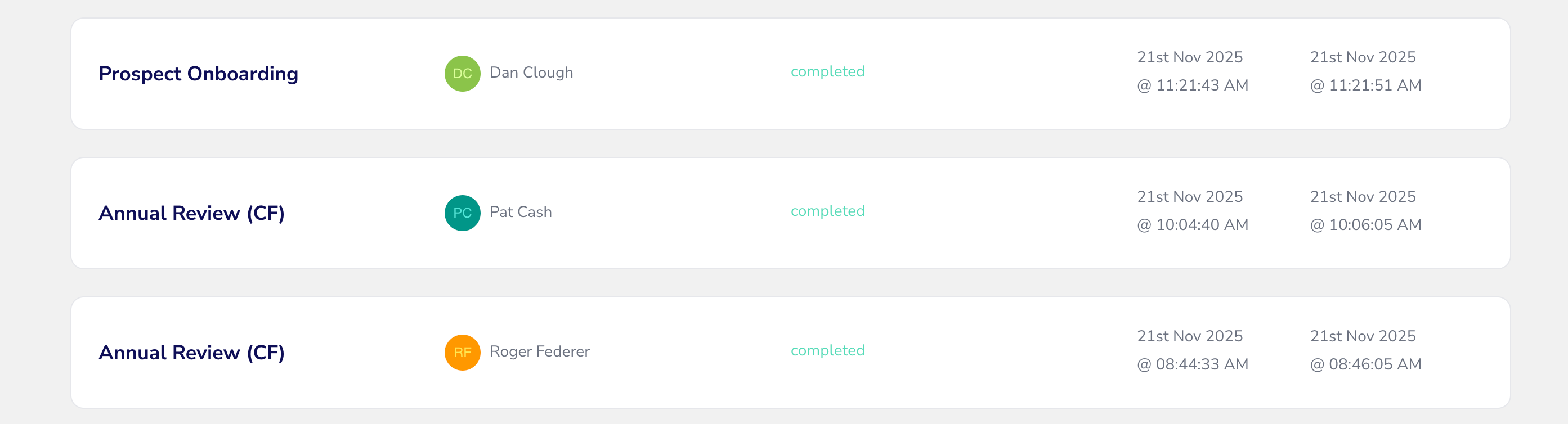
A couple of updates for you today, we’ve rolled out two quick improvements to the system. Let’s take a look.
Automation Status Page
We’ve added in a column to your Automation status page which now shows which client the automation was run against. Hooray!
You can also filter against this list to pull the client information from all your automations that have fired historically.
In some circumstances, a name will not be displayed and this is due to the trigger type of the automation being a scheduled trigger (e.g. a date). Further enhancements will be coming to unlock this component too in the future.
Log out expiry time
The system log out expiry time has been tweaked to register each user’s session time, with the system setting currently at two hours. A user will now only see the session time out pop up box (Still here? Extend my session) if they have been inactive or idle in the system for 2 hours or more.
At that point, if the message is ignored, the system will log you out.
If you click to extend your session, the timer starts again to watch for another 2 hours of inactivity. No snoozing on the job! 💤
Also, just an aside, the issue with seeing a negative time stamp in the ‘Extend my session’ message has been fixed, so no more -1,293 hours inactive updates.
November 27th, 2025
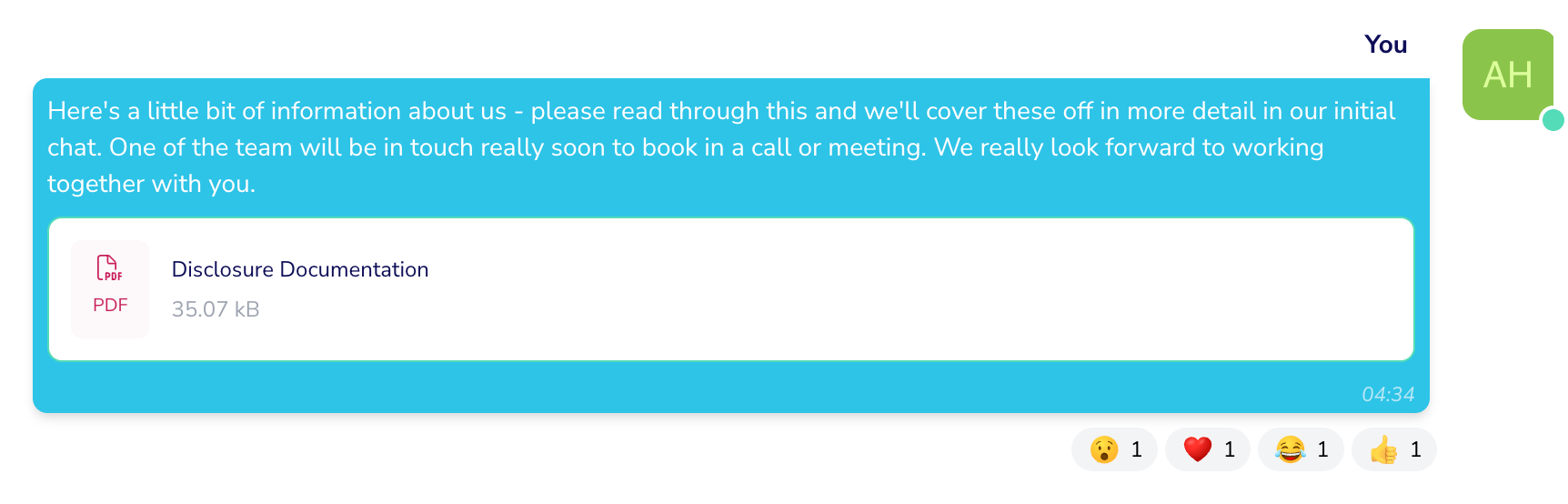
New filters in the Client Portal
Similar to the new filter layout in your adviser sites, we’ve upgraded the Client Portal to add a lot of new filters and change the look and feel to be cleaner.
The areas upgraded with new filters are:
📎 Documents
🟡 Actions
💬 Conversations
📈 Plans
✈️ Goals
Your clients will now be able to sort their portal pages much more easily!

Next up, we have some changes to Income Reconciliation filters:
Income Rec Improvements
We’ve made some general improvements to the filters in the Income Reconciliation area, and have reinstated the search bars that we took away with the filters overhaul earlier on.

Conversation Reacts ❤️
You and your clients can now react to conversation threads with up to four emoji reactions we’ve added to the adviser site and client portal conversations area.

November 17th, 2025

Just a little FYI that Aberdeen have rebranded, so we’ve updated the Plannr system to reflect their new old name.
Head to the Addon store if you need to enable your valuation feeds for your Aberdeen policies. For any further support or assistance, you can find our help article here.
November 6th, 2025
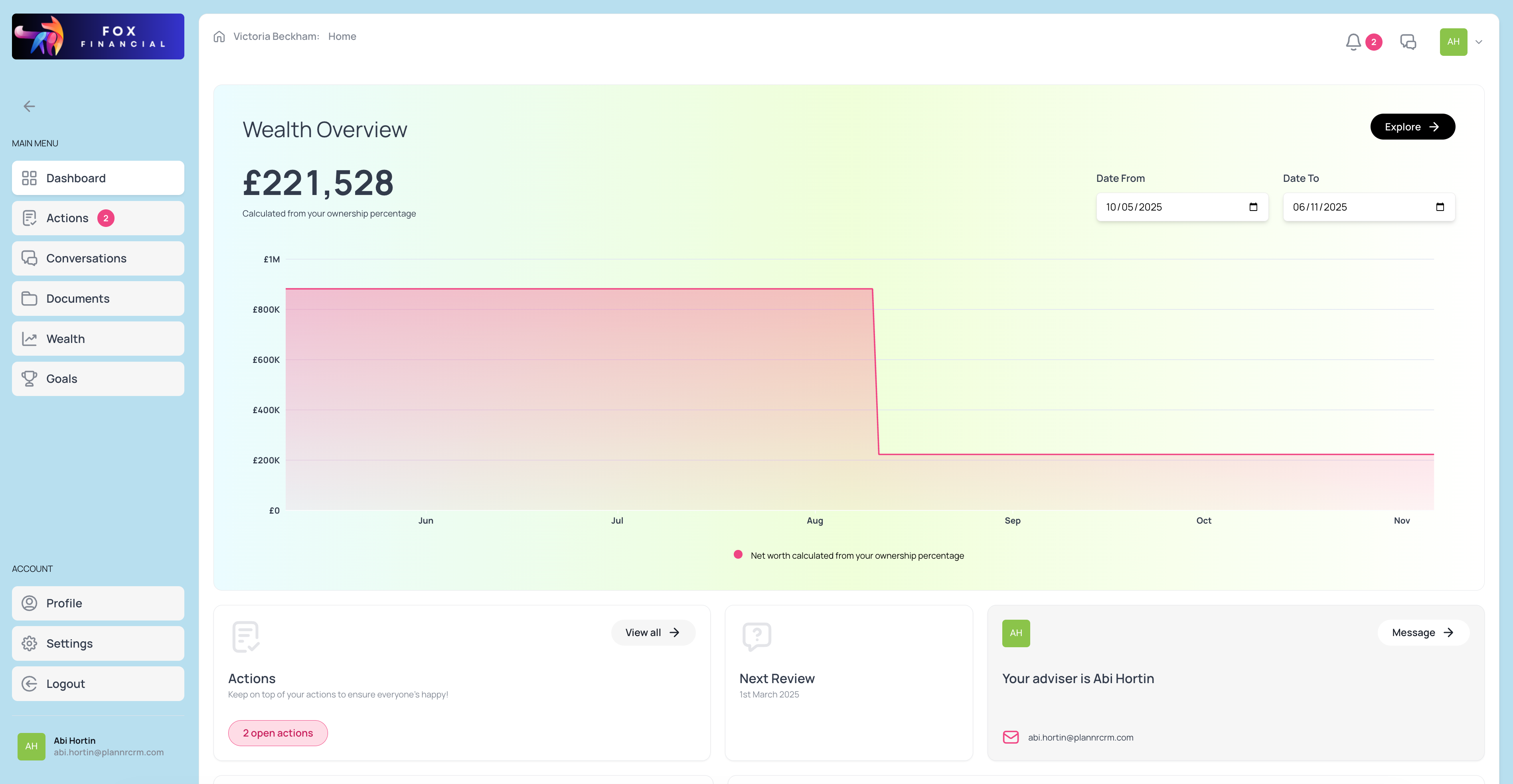
Introducing five new sections in the Branding zone of your Settings area - you can now easily colour coordinate your Adviser site and Client Portal - independently from one another - along with all the usual existing functionality for uploading logos, customising emails etc.

The news that a few of you have been waiting for is the option to customise the Client Portal, so if you head into Portal Branding you have a full page of options for customisation! This includes the Wealth graphs which (we don’t take it personally) for those of you that aren’t a fan of our tropical tastes, you can edit the pink and yellow dashboard background colour to a gradient of any two colours of your choice.

Have a play around and get creative. Our usual help guide is here to show you what’s possible in Plannr.
October 30th, 2025
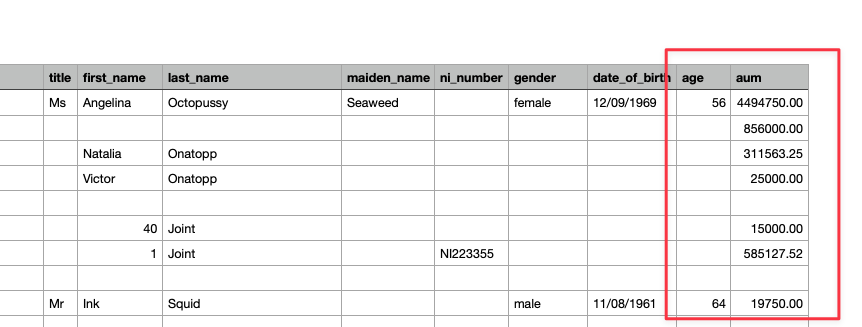
Two new columns have been added to the Client Export in your Reporting area.
In order to help you report on your clients’ AUM within a certain age range, as per users’ feedback, we have added Age and AUM to the client export for you to manipulate the data in Excel and use as you wish!
Many other use cases but that’s the one you guys asked for! 🚀
October 30th, 2025
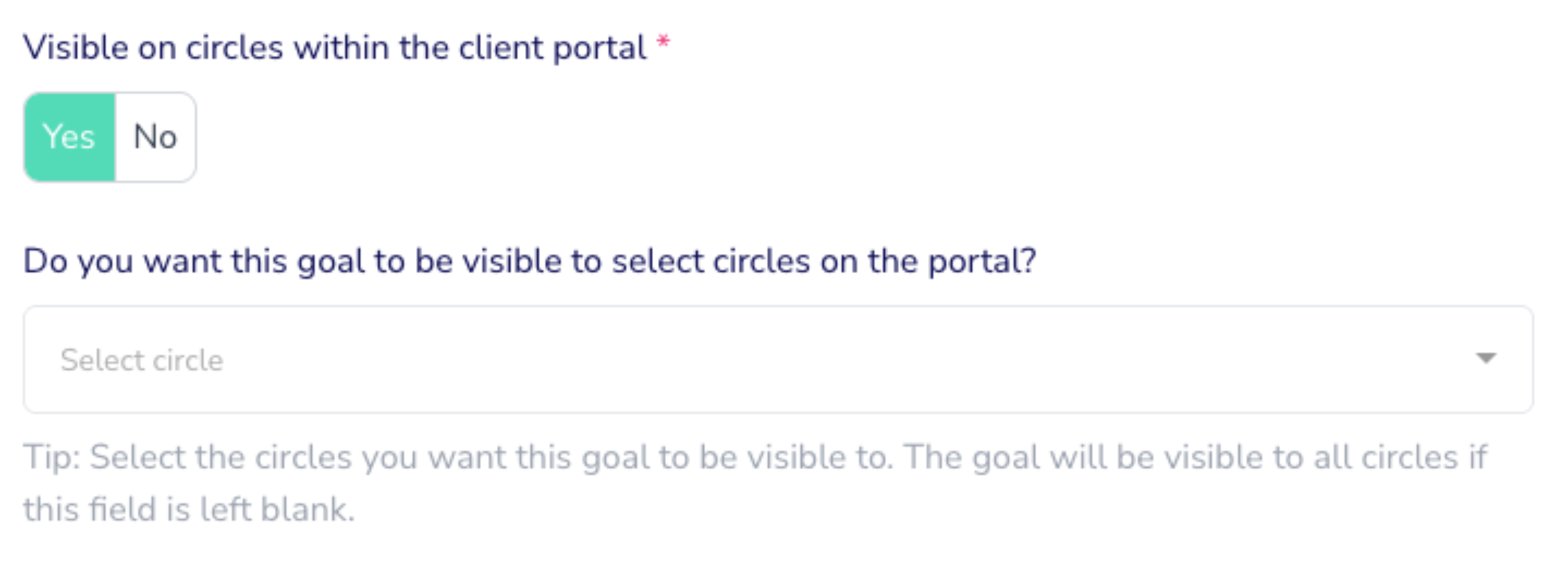
As part of our ongoing work to open up the client portal functionality for Circles, we have now released the Goals area to make circle participant’s goals visible to the Circle, in the client portal, when toggled on. As a default these will all be toggled off, for you to switch on as required.
You can select which circles you wish the goal to show on, where individuals are members of multiple circles, and tons more information on this functionality can be found in our helpdesk article here.
Goals can now be created within the client portal (circle view) where the user has the relevant permissions switched on to do so.
The final step for client portal functionality for circles will be access to Documents, so keep your eyes peeled for that rollout in due course!
October 30th, 2025

Really excited to announce the launch of this long-awaited integration; the gang at ZeroKey have been working hard and we have now have their incredible tools at our disposal in Plannr.
Here’s the headlines!
Start eliminating manual data entry
ZeroKey is specifically designed to provide you with super easy access to your clients' data, plus the ability to push it from PlannrCRM into third-party tools without any manual data entry – helping you save time and retain data integrity.

Platform connections include:
Transact
Fidelity
Aberdeen Wrap
Quilter
SS&C Hubwise
Fundment
7IM
Aviva
M&G Wealth
Additional connections include:
Origo Unipass LoA
Pension Lab
Fintegrate
Lang Cat Analyser
Mabel Insights
Voyant
FE CashCalc
Head to the addon store now to enable the integration - simply follow the steps in the setup instructions to get started.
It’s a huge time-saver, a big win for accuracy, and one less thing to worry about when it comes to data wrangling between platforms.